In recent years many software providers have helped to address this concern, helping with eye strain and sleep patterns. F.lux is perhaps the most noteworthy of the bunch, as their application single-handedly brought the topic to the table among techies who have slowly but surely started adopting it years ago.
Major operating systems have also begun building in an option for filtering out blue light, including Windows 10 (with the Fall Creators Update), macOS, Apple iOS, Android, and Amazon's Fire tablets.
Even though the initial impression of the yellow hue effect might shock you, your eyes will ease into the change. Once the colors settle in, you won't want to go back to the regular colors during the night as they difference in eye strain will be significant.
We'll provide brief walkthroughs for some of those operating systems, but F.lux has been around for about a decade now and is available on every major platform (download here). The software uses your location to match the sun cycle in your area, gradually adjusting your display color from 6500K (daylight) to warmer colors with less blue light as nighttime approaches.

You can also manually change the temperature of your display between eight different colors, 6500K (daylight) being the brightest (blue/white) and 1200K (described as "ember") being the dimmest (orange/yellow).

This can be reduced further by using the "Himalayan Salt Lamp" setting found under "Effects and extra colors." Other effects include "Darkroom mode" which makes your background black and text/interface red, "Emerald City" which applies a green tint, and "Soft White" which makes the daylight hue less fatiguing in our opinion, and it can be used in conjunction with the "Reduce Eyestrain" profile option.

Of note, F.lux can be enabled/disabled with hotkeys and you can set it up so it disables itself automatically when you switch to and from specific applications (say, Photoshop or something where you need the color accuracy).
For those of you with connected lighting systems, the software lists support for Philips Hue, Philips ColorKinetics intelliWhite, YeeLight and LIFX.
Other alternatives to F.lux: SunsetScreen | Iris | Redshift
Folks with the Windows 10 Creators Update can enable the "Night light" feature found in Settings > System > Display, which will automatically apply a similar filter to your display as the sun sets and then remove it at the sun rises.

Along with the ability to set custom hours, you can tweak the temperature of the filter with a manual slider in "Night light settings" and the feature can be enabled/disabled without returning to the settings by using the button in the Action Center (beside the Windows clock).

MacOS users from Sierra 10.12.4 onward have an option called "Night Shift" which can be found by navigating to SystemPreferences > Displays > Night Shift (tab)and provides about the same level of functionality as already described for Windows 10.
Night Shift is also available on select iOS devices (iPhone 5s onward, iPod Touch 6G, iPad Air and newer, iPad Mini 2 and newer, and iPad Pro), head to Settings > Display & Brightness > Night Shift.

Android N (or better) provide a "Night Light" feature. The actual name might vary depending on your phone's manufacturer but you should be able to make it out. Head to the Notifications menu >Gear icon > Display > Night Light.

Amazon Fire tablet owners... head to Notifications menu > Settings > Display > Blue Shade.
Masthead photo: Jack Daniel Ocampo Palacios on Unsplash
 No Time for a Negative Peace
No Time for a Negative Peace
 Virginia Woolf’s Little
Virginia Woolf’s Little
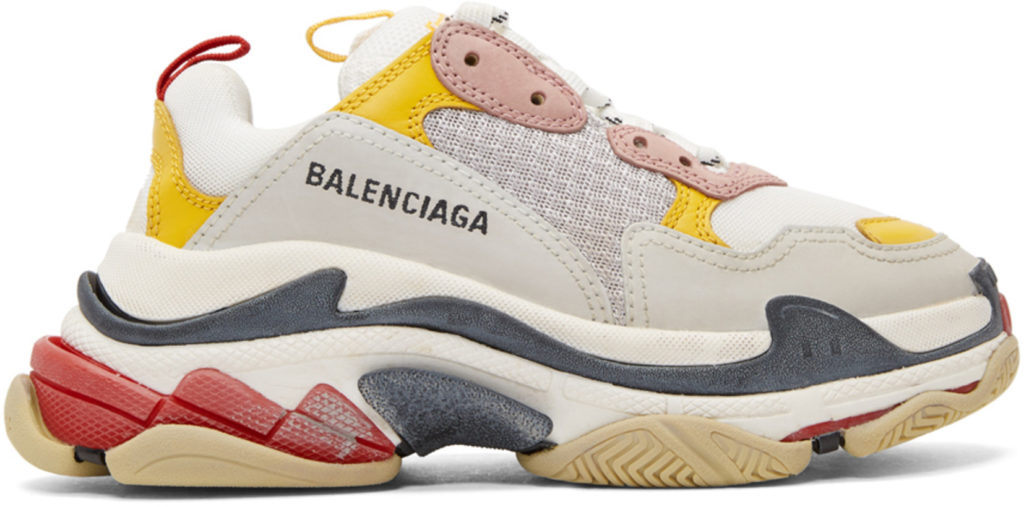 Ugliness Is Underrated: Ugly Fashion by Katy Kelleher
Ugliness Is Underrated: Ugly Fashion by Katy Kelleher
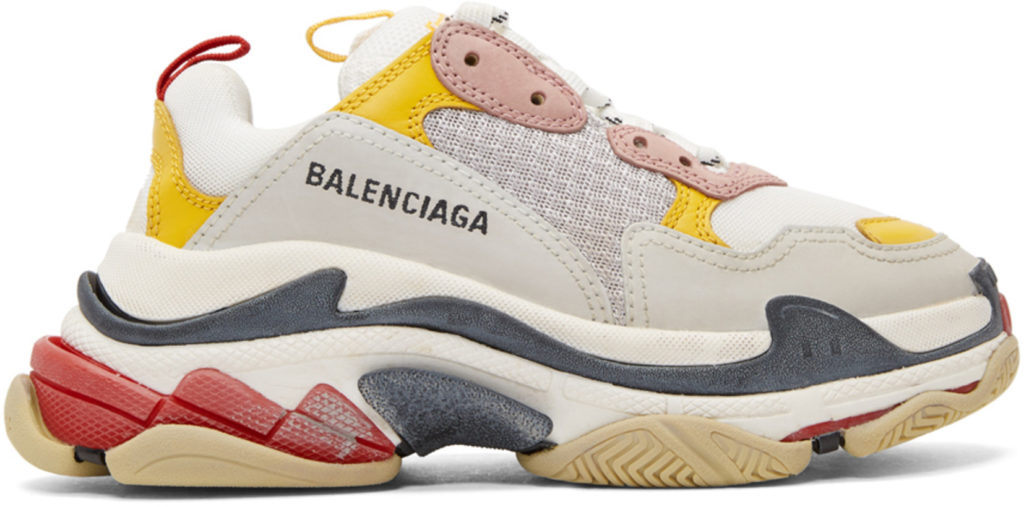 Ugliness Is Underrated: Ugly Fashion by Katy Kelleher
Ugliness Is Underrated: Ugly Fashion by Katy Kelleher
 NYT mini crossword answers for May 12, 2025
NYT mini crossword answers for May 12, 2025
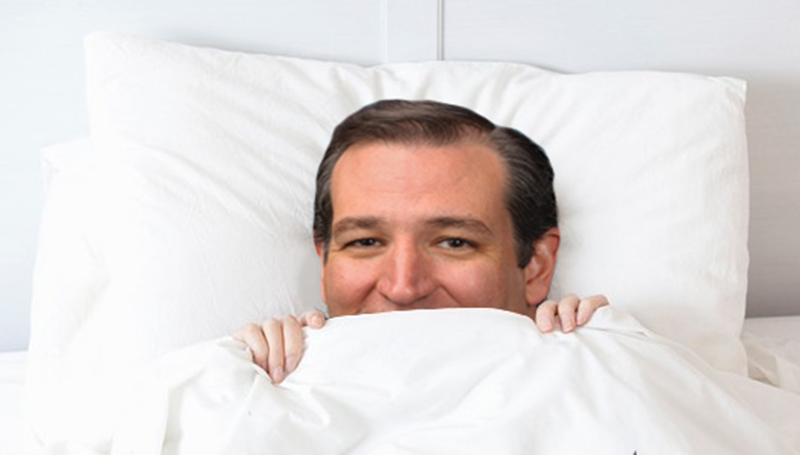 Ted Cruz Erotica
Ted Cruz Erotica
 How I learned to embrace my blushing
How I learned to embrace my blushing
 Can Blackpink's Jennie save 'The Idol' from itself?
Can Blackpink's Jennie save 'The Idol' from itself?
 What is the Pinegrove Shuffle trend? TikTok dance and indie music mash
What is the Pinegrove Shuffle trend? TikTok dance and indie music mash
 SpaceX's Starlink satellite launch in pictures
SpaceX's Starlink satellite launch in pictures
 TikTok Series is a new way to pay creators on the app
TikTok Series is a new way to pay creators on the app
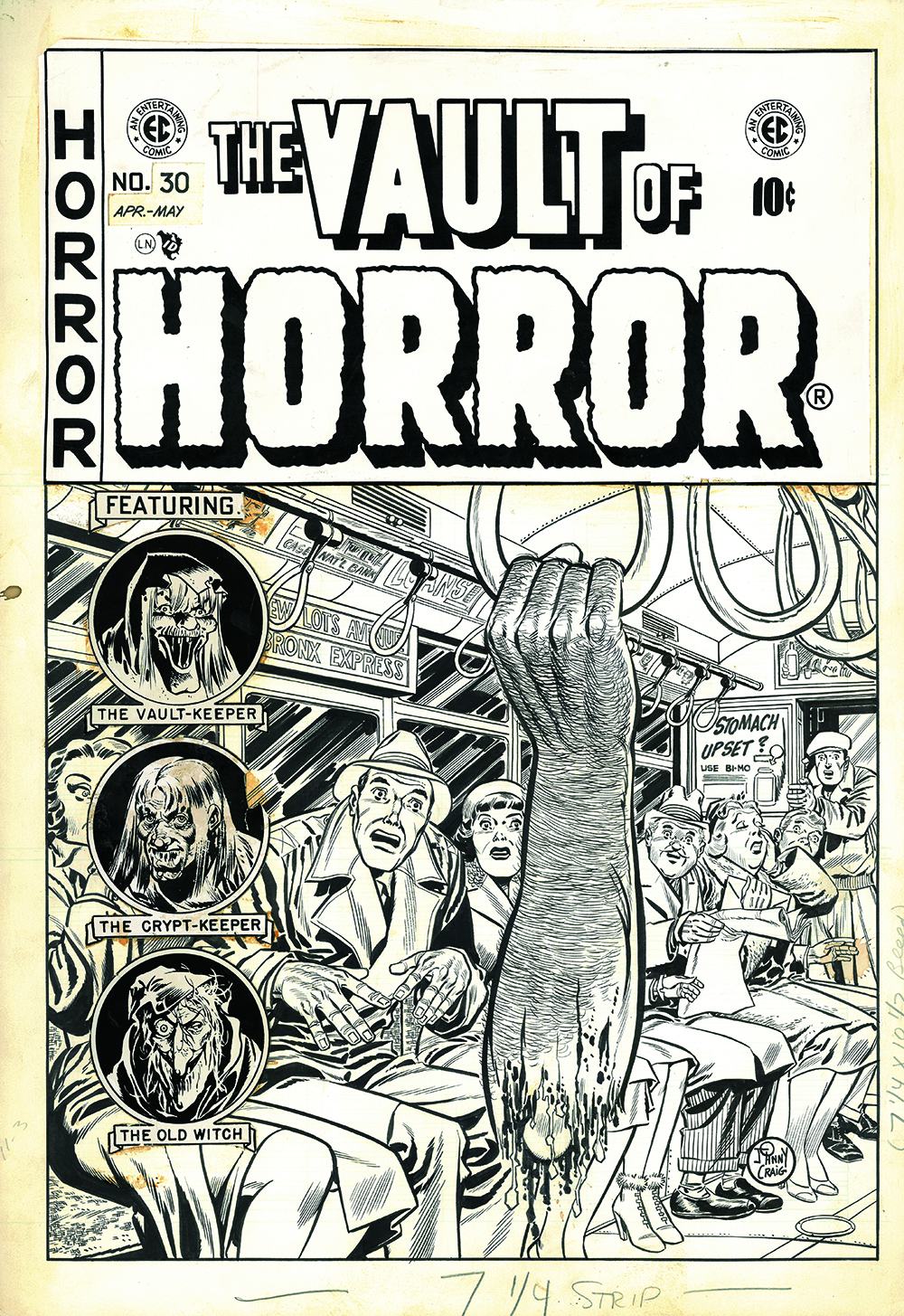 Scenes Dealing with Walking Dead, Torture, Vampires by The Paris Review
Scenes Dealing with Walking Dead, Torture, Vampires by The Paris Review
 What is Berberine and why does TikTok want me to take it?
What is Berberine and why does TikTok want me to take it?
 Wordle today: The answer and hints for April 14, 2025
Wordle today: The answer and hints for April 14, 2025
 On Uwe Johnson: Poet of Both Germanys by Damion Searls
On Uwe Johnson: Poet of Both Germanys by Damion Searls
 Best Cyber Monday AirPods deals: AirPods Pro at record
Best Cyber Monday AirPods deals: AirPods Pro at record
 Best Cyber Monday Apple AirTags deals in 2023
Best Cyber Monday Apple AirTags deals in 2023
 NYT mini crossword answers for April 24, 2025
NYT mini crossword answers for April 24, 2025
 Staff Picks: Potters, Porridge Bowls, and Pastries as Existential Truths by The Paris Review
Staff Picks: Potters, Porridge Bowls, and Pastries as Existential Truths by The Paris Review
People are trolling the giraffe birth livestream by saying giraffes lay eggsEmilia Clarke's nude scene pressure didn't come from 'Game of Thrones'Alternatives to the pussy hat if you're honestly too embarrassed to wear oneNASA scientists flew over Antarctica and captured a gnarly worldGoogle Stadia day one review: It works, but only for early adoptersAlternatives to the pussy hat if you're honestly too embarrassed to wear oneApple wants to fix the mess that was iOS 13 in time for its next major releaseIt didn't take long for Disney+ passwords to be stolenTwitter adds lists reporting function to combat harassmentChristine Blasey Ford says testimony was 'simply' her duty as a citizen'Castle Rock' lied to everyone to pull of its greatest twist yetHumans are an unknown in California's new earthquake warning systemAl Gore kicks off 24 hours of global climate change conversationsCongresswomen in white troll Trump to his face during joint addressAl Gore kicks off 24 hours of global climate change conversationsDev Patel has a girlfriend and everyone feels personally victimisedApple tells Congress its iPhone repair program is about owner safetyEverything coming to Hulu in December 2019Android flaw allowed attackers to spy on users through phone cameraApple tells Congress its iPhone repair program is about owner safety Animal Farm Timeline by John Reed Singing the Blues by Sadie Stein Adieu White Street, Bonjour High Line by Lorin Stein The Funnies, Part 4 by Tom Gauld Everything They Cook Takes Five Hours: An Interview with Director Alexa Karolinski by Tim Small Finding Marie Chaix by Harry Mathews Bargain Books, and Other News by Sadie Stein Hell Is Other Cats by Sadie Stein New Emotion: On Kirill Medvedev by Lucy McKeon What We’re Loving: Dancing Horses, Critical Fashion by The Paris Review Lello Bookstore, Porto, Portugal by Sadie Stein Challenges, and Other News by Sadie Stein Paula Fox, Fighting Perfection by Jonathan Franzen Letter from Jaipur by J. D. Daniels This Is Your Life on Books, and Other News by Sadie Stein A 60th Anniversary Tote! by The Paris Review Salinger Letters, and Other News by Sadie Stein Paula Fox, Work in Progress by The Paris Review Fitzgerald’s Bookkeeping, and Other News by Sadie Stein How to Win at Moby
2.4739s , 10157.4453125 kb
Copyright © 2025 Powered by 【Watch The War of the World】,Information Information Network